Here’s the thing that every content creator on social media must focus on — great design.
That’s right! Imagine you’re scrolling through your feed, and something catches your eye. Maybe it’s a bold graphic, a smooth animation, or a clean layout that just feels right. You stop scrolling, read, like, or share the post.
That’s exactly what you want your social media followers to do!
For content creators, it's not enough to just have something to say. The way you present it matters just as much. With millions of content creators out there, you’re competing for your audience’s attention every second.
Strong visuals help your content rise above the noise, draw people in, and leave a lasting impression.
This blog breaks down why visuals are such a big deal on social media and practical tips for creative success.
Why do visuals matter on social media?
A growing number of brands are looking to build and nurture a community on social media to connect with target groups and keep them engaged. According to a HubSpot report, 85% of marketers believe that building a community on social media is vital to their social media strategy.
Whether you're promoting a product, building a personal brand, or simply sharing ideas, thoughtful design helps you connect better with your audience.
Now, let’s see how you can create great social media designs.
5 tips to create effective social media designs
1. Know who your target consumers are
Before you start designing, take time to understand your audience. What do they care about? What makes them stop scrolling? What type of content do they engage with on different platforms?
Build a simple audience profile including age, interests, and habits. You can get plenty of information on your audience by looking at your existing social media pages. For instance, Facebook Insights gives you a detailed picture of your followers, your reach, their demographics, location, and more.
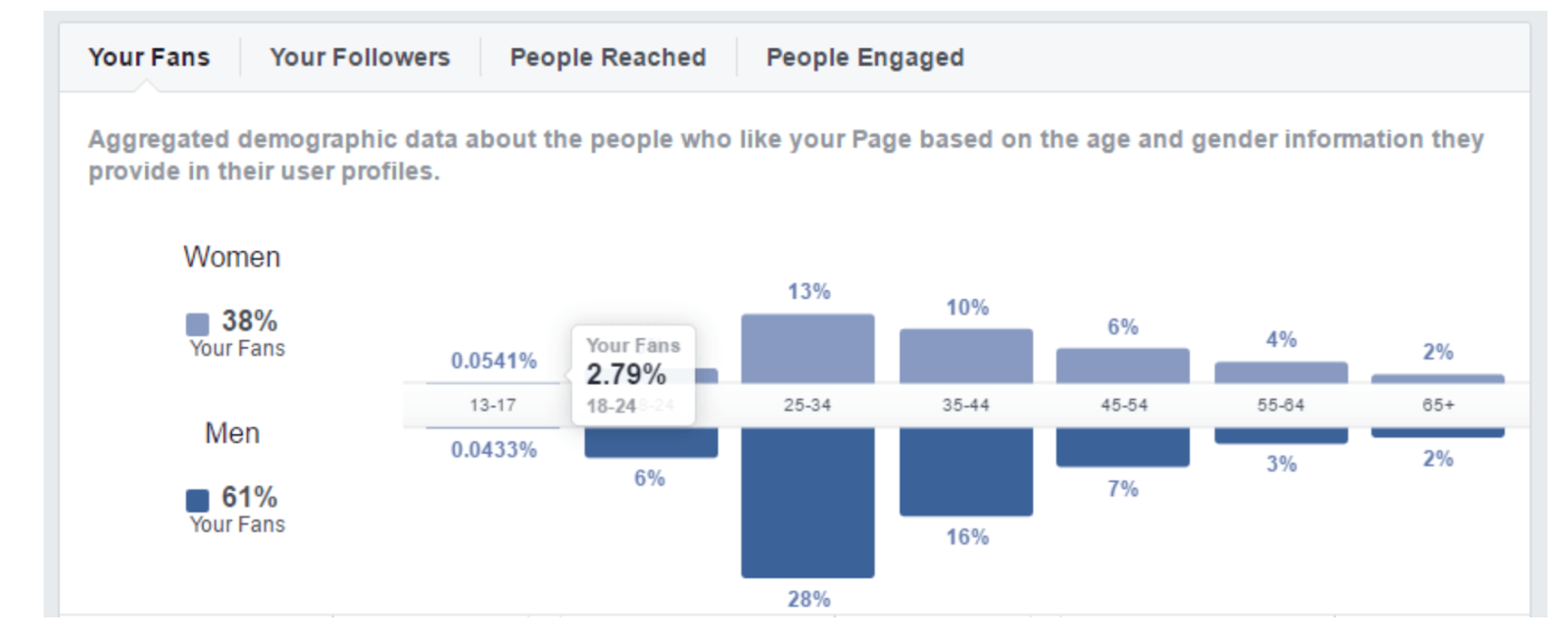
Knowing who you’re talking to will guide your design choices on social media.
2. Create specific content strategies for each platform
Depending on your audience’s interests and your goals, you should invest in creating content for different platforms. And, each platform needs to have a specific content strategy.
For instance, LinkedIn is great for thought leadership, YouTube for personal brand building, Instagram for increasing followers, and so on.
3. Stick to a recognizable style
Your content (and visuals) should look and feel like it came from you. Use consistent fonts, colors, and layouts. This builds visual memory and trust with your audience.
Mailchimp’s Instagram posts are examples of their consistent designs. Their posts feature yellow, the brand color, prominently while fun messaging contributes to make their posts instantly recognizable.
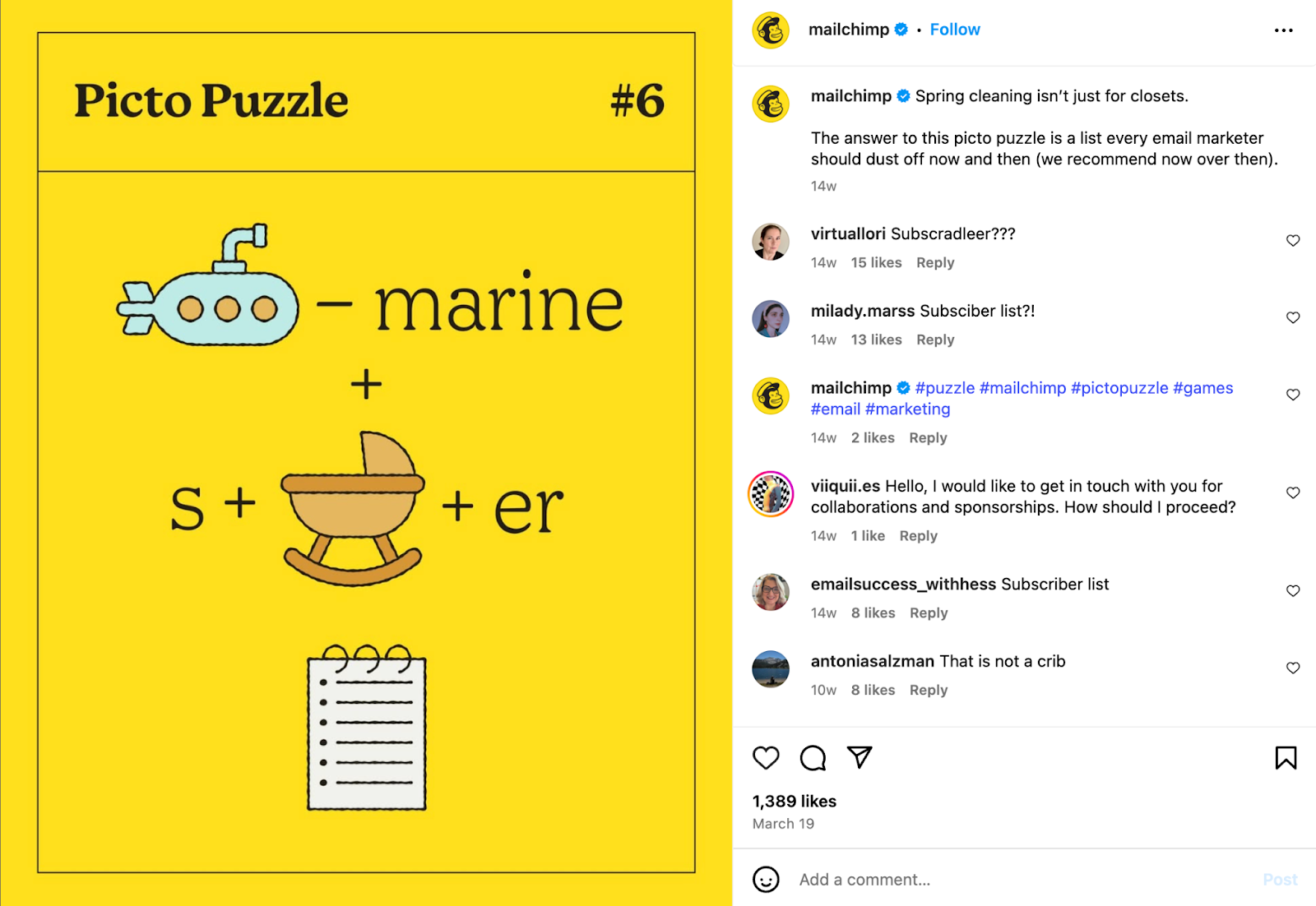
4. Avoid clutter
Clutter in your social media posts can confuse readers and make them scroll right past your post. Each post should have a single message and design. Whether it’s teaching a tip, promoting a product, or sharing an opinion, make sure the design leads the viewer toward that one thing.
Highlight only the most important words or visuals.
Here’s a simple but effective social media post that we at Cueball Creatives designed for a client in the cybersecurity space. Note the usage of space, compelling colors, and the font size of the text that clearly conveys the key message.

5. Use the right visuals for different platforms
Not all social media platforms are created equal. For instance, Instagram is a visual-first platform where formats, such as Reels, carousels, and Stories, rule. Bold colors, eye-grabbing graphics, and animations are ideal for this platform. The tone is usually informal, creative, and direct.
LinkedIn, on the other hand, is more professional and is oriented towards learning. The design here should be clean, minimal, and easy to read. Posts that perform well often include carousels with insights, infographics, industry updates, or personal success stories.
Take a look at this simple but effective LinkedIn post design from Semrush, a marketing platform.
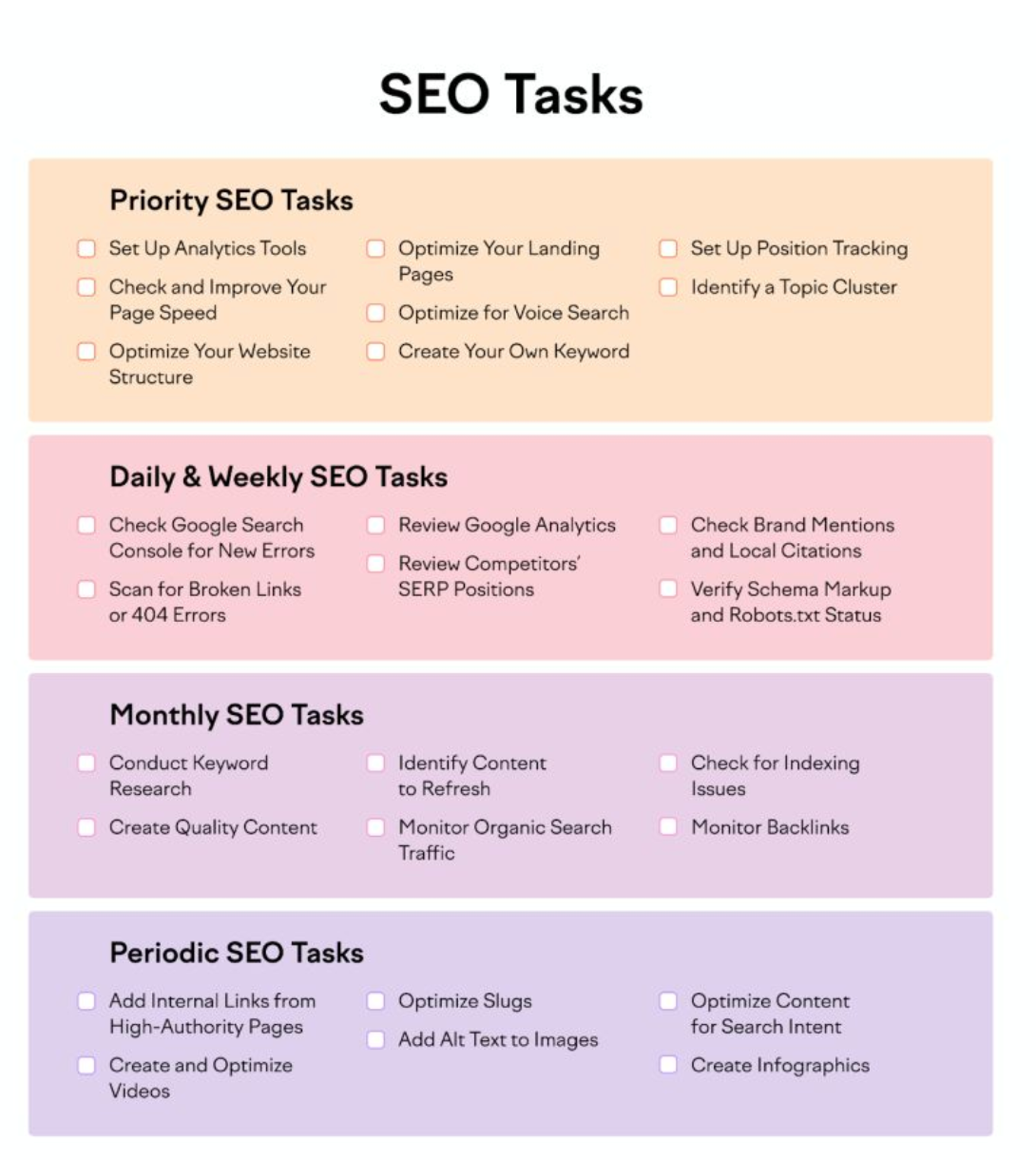
Here is a brief guide on the type of visuals to use based on the content:
- Static graphics: Good for quotes, announcements, and promos. Clean and fast to create.
- Carousels: Great for step-by-step guides, tips, and storytelling. Keep your audience swiping.
- Short videos and reels: Useful for tutorials, behind-the-scenes, or quick highlights.
- Animated illustrations: Help explain complex ideas in a simple and engaging way
- Infographics: Perfect for LinkedIn or Twitter when you want to share facts or stats.
Ace your social media designs with Cueball Creatives
As a flat rate graphic design agency, we offer a team of dedicated creative professionals who can craft stunning social media designs. Not only can you get unlimited graphic design services at an affordable monthly cost but can request unlimited revisions at no extra cost.
Outsourcing your social media design projects to us is perhaps the best decision you’ll make this year!
Let’s talk. Give us a call or book a demo to get started.


%20(1).png)

